PORTRA is a photo editing app that lets you create watercolor portraits in a matter of seconds, starting with just a normal photo. To get started, you can either take a photo using the app itself or use a photo you already have in your gallery.
PORTRA is super easy to use. Basically, you have two controls at your disposal: the first one lets you adjust the intensity of the effect and the second gives you the possibility to choose the size of it. Also, in the lower part of the screen you'll find all the different types of effects you can apply. Most are watercolor effects, but you also have some charcoal ones to choose from.
Sliding up and down on the image itself lets you add a frame to your canvas. You'll find seven different frames to decorate your work of art, each one completely different from the last.
PORTRA is a spectacular photo editing app that gives you some really impressive results. In just a few seconds you can convert any ordinary photo into your very own masterpiece made with watercolors or charcoal.
Requirements (Latest version)
- Android 3.0.x or higher required





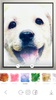














Comments
I get grey lines top and bottom on a3, is there a way to prevent this. I see no other controls and I am printing wirelessly to canon printer.